How to install Nexus Node
•2 min read
Guide to installing Nexus Node on xNode service
Go to https://app.nexus.xyz/
Then press Sing Up (use the same login method as in previous phases, if you participated)
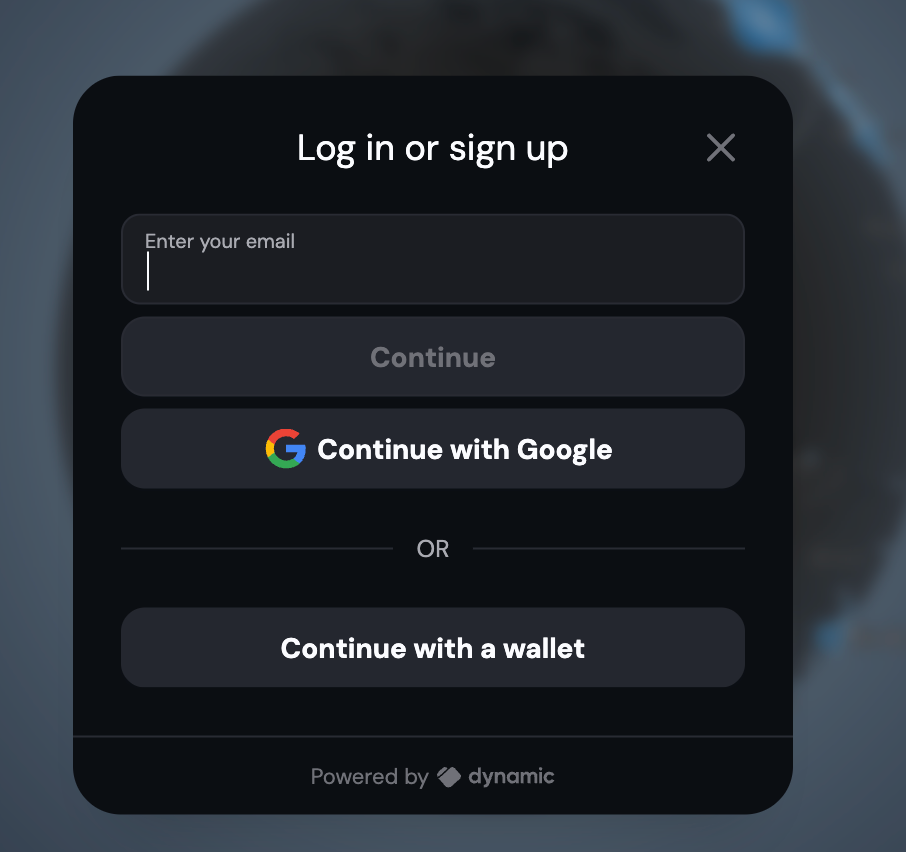
Then go to Nodes, click Add CLI node and copy Code (1 code = 1 node)

Fill out the Google form (click).
After installing the node, you can exchange points for NEX tokens.
Congratulations! Your Nexus node is now fully operational. For any inquiries or assistance, the xNode support team is readily available on Telegram and Discord. Don’t hesitate to reach out whenever needed.