How to install Irys Node
Guide to installing Irys Node on xNode service
xNode is thrilled to announce support for running an Irys Node.
Step 1— Grab Your Keys
Once your Irys node shows as “Installed”, click on the 🔑 icon on the right-most side of your subscription row to retrieve the Seed-Phrase and import it into your wallet.
Step 2— Track your node
Copy the EVM address of the wallet you imported via the seed phrase.
Go to irys.xnode.pro and paste this wallet address.
There you can see all the transactions that the node performs.
Step 3— Irys Portal (quests, optional)
Irys has launched a new platform — Irys Portal. At the moment, only the quests section, Questland, is available there. You can complete them and earn XP.
We recommend using the node wallet.
1. Go to the website and complete the quests:
 Step 4— Irys Testnet (new, optional)
Step 4— Irys Testnet (new, optional)
Irys has announced a new gaming platform. New games will be added every week. Test them all to increase activity on the test network.
Request testnet tokens from faucet:
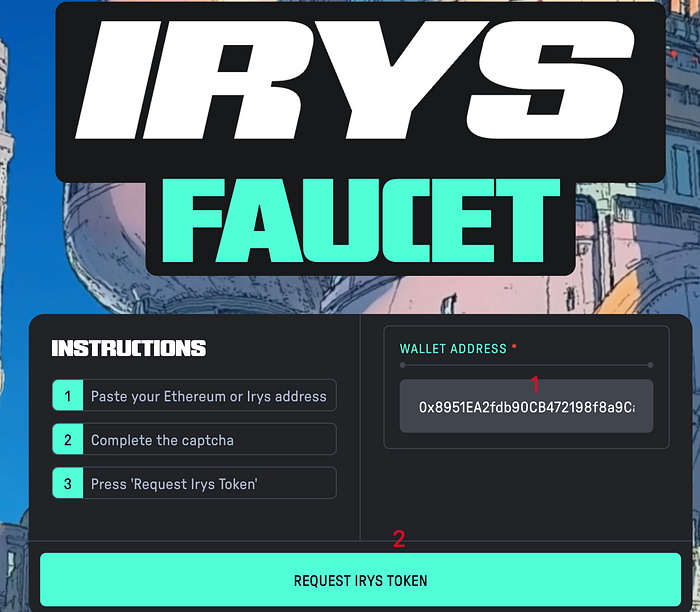 2. Go to the website, connect your node wallet, and play games:
2. Go to the website, connect your node wallet, and play games:
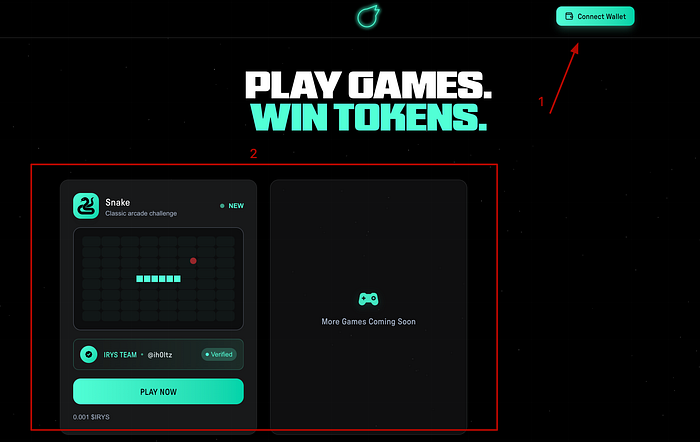
💡Need help? Join our Discord for support and updates!