How to install Blockcast Node
•2 min read
Guide to installing Blockcast Node on xNode service
xNode is thrilled to announce support for running a Blockcast Node.
Go to Blockcast.
Sign up via email or Gmail.
Then click on your profile and connect your Solana wallet.
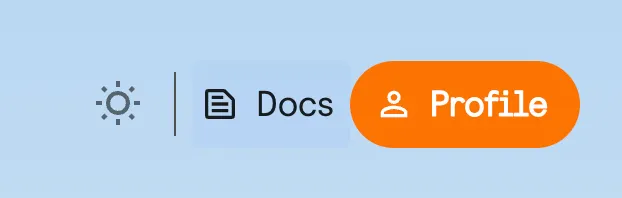
Once your node on the xNode site is set to installed status, you will see a key icon next to it. Click on it and follow the link.
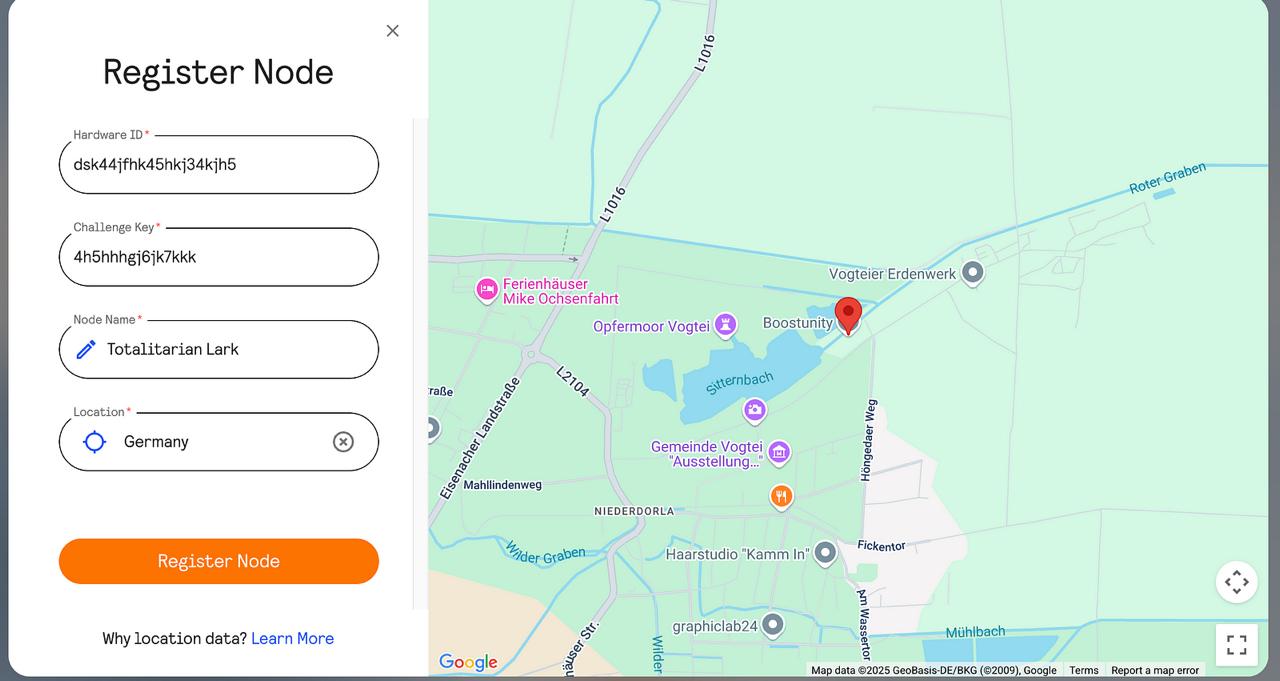
Just select the server country - Germany and click Register Node. (all other fields should be filled in automatically)
⚠️ 1 account = infinite number of nodes.
Congratulations! Your Blockcast node is now fully operational.
💡Need help? Join our Discord for support and updates!